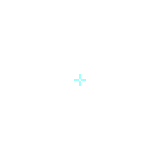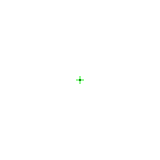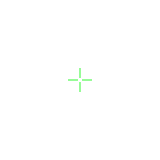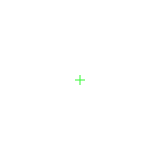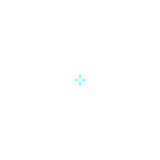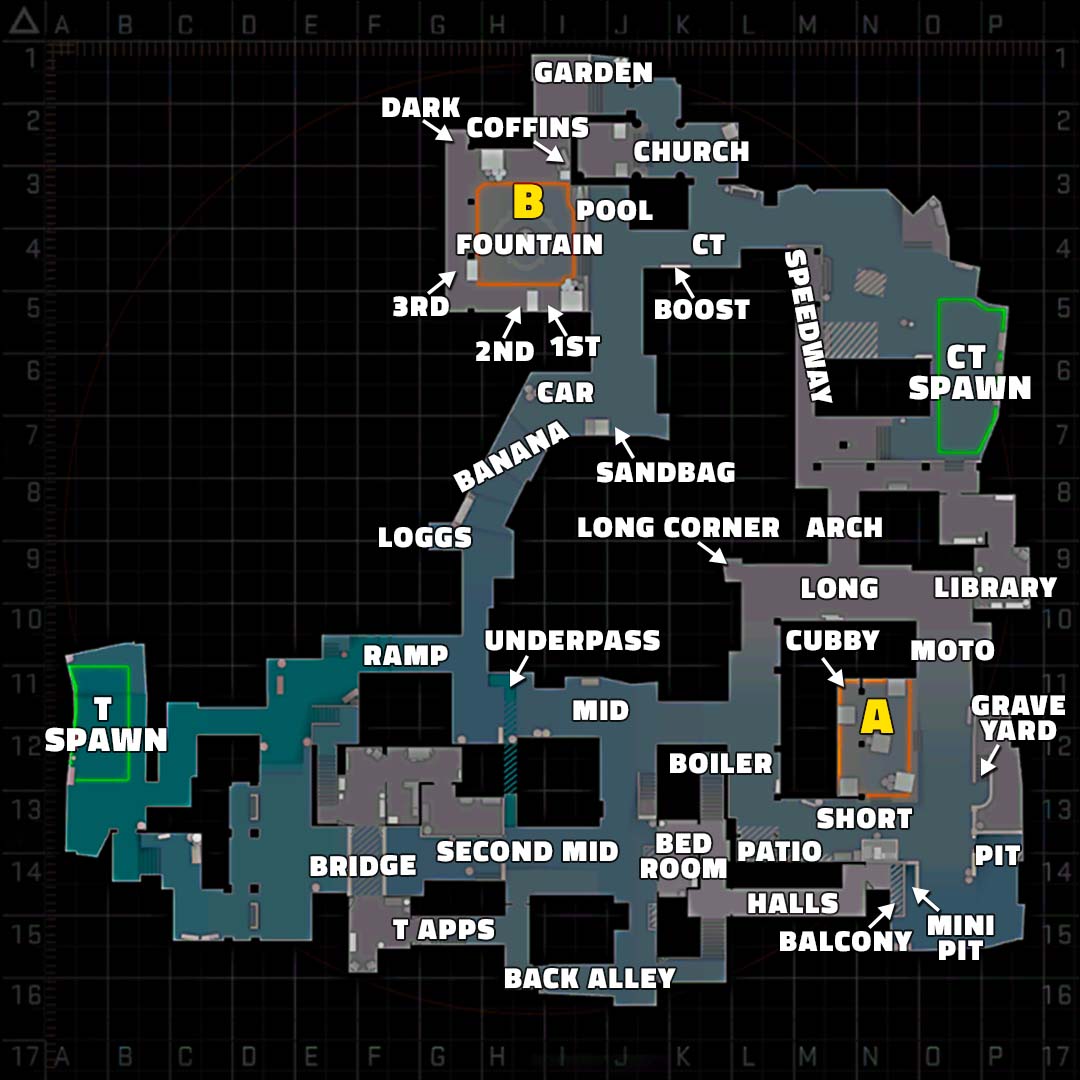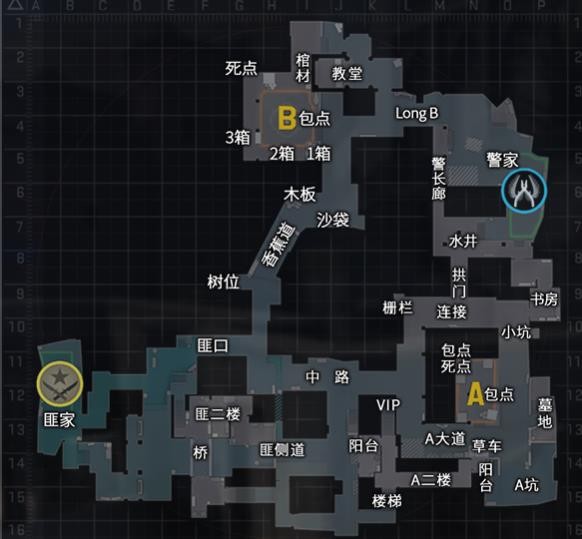CS2 Crosshair Code Library
A cs2 crosshair code library, get all cs2 crosshair you need
Elevate your game with pro cs2 crosshair, expert tutorials, and community insights.
Frequently Asked Questions
How to use the cs2 crosshair codes from this website?
1. Copy the cs2 crosshair code you like \n2. Open CS2/CSGO \n 3. Go to Settings → Game Settings → Crosshair \n4. Click "Import from Share Code" \n5. Paste the code and click Import \n
What's the difference between pro player cs2 crosshair and streamer cs2 crosshair?
Pro player cs2 crosshair typically focus on competitive performance and simplicity, while streamer cs2 crosshair might be more personalized or entertaining. Pro cs2 crosshair are usually static and minimalistic to ensure consistent aim in tournament conditions.
How can I create my own custom cs2crosshair?
Use our cs2 Crosshair Generator tool where you can adjust all settings (size, color, gap, style, etc.) with real-time preview. Once you're satisfied, you can get the share code or config commands to use in game.
Where can I find utility (grenades) tutorials?
Check our Utility Tutorial section where we provide step-by-step guides for smoke, flash, and molotov lineups on all competitive maps. Each tutorial includes images and videos for easy learning.
How often are the pro player cs2 crosshair settings updated?
We regularly update our database after major tournaments and when pros publicly change their settings. Each cs2 crosshair page shows the last verified date to ensure you're using current settings.